Why start a blog website in 2025 (and what you’ll build today)
"Companies with blogs generated 67% more leads than those without." - Source
A modern blog is no longer a “nice-to-have.” In 2025, it’s the engine that powers your organic growth across Google and AI search, builds authority in your market, and converts readers into pipeline. With BlogBowl, you can create a blog website that’s fast, SEO-optimized, and automated - so you spend time on strategy and stories, not setup and tech.
What a modern blog website can do for your business (traffic, leads, authority, support)
Attract compounding organic traffic:
Rank for high-intent keywords with fast, SEO-optimized templates and schema.
Earn visibility in AI-powered search (ChatGPT, Claude, Perplexity) with clean structure and clear answers.
Turn readers into leads:
Convert with in-post CTAs, content upgrades, and built-in newsletter forms.
Capture subscribers and nurture with integrated email tools - no extra tools required.
Build brand authority:
Publish consistent, expert content, case studies, and customer stories that establish trust.
Use automatic internal linking to reinforce topic clusters and topical authority.
Reduce support load:
Add help docs and changelogs alongside your blog to answer FAQs, surface fixes, and announce releases.
Deflect tickets by ranking support content in search.
Move faster with automation:
BlogBowl’s AI drafts daily SEO-ready posts, suggests keywords, embeds media, and links internally - on autopilot.
Bottom line: a modern blog is your 24/7 growth, education, and support machine. If you’re ready to start a blog website that actually drives outcomes, you’re in the right place.
Outcomes of this guide: from idea to launch in one day (or less with automation)
Follow this guide and by the end of today you will:
Define your niche, audience, and content angle.
Secure or connect a custom domain.
Create a blog website on BlogBowl in under 60 seconds.
Choose a high-performance template and apply your brand (logo, colors, fonts).
Build essential pages: Home, Blog, About, Contact, and a simple Resources/Changelog/Help Center if needed.
Publish your first post (or enable BlogBowl AI to publish for you).
Set up SEO basics: titles, meta, categories, permalinks, and topic clusters.
Turn on integrated newsletter capture and welcome automation.
Connect privacy-friendly analytics and verify in Google Search Console.
Launch publicly and share your first link - then let automation keep you consistent.
Prefer hands-off? With BlogBowl’s automation, you can build your own blog website in minutes and have fresh, optimized content publish daily - without lifting a finger.
What you need to build your own blog website (time, skills, tools)
Time: 30–90 minutes (manual) or ~10 minutes (with BlogBowl automation).
Skills: Basic computer skills. No coding. No plugins. No hosting headaches.
Tools you’ll use today:
BlogBowl account (includes hosting, SEO-optimized templates, analytics, newsletter).
Custom domain (connect an existing domain or set one up and point it - BlogBowl supports flexible domain integration).
Your first topic idea and a short bio/about.
Optional assets: logo, brand colors, 1–2 product screenshots.
That’s it. BlogBowl handles speed, SEO, internal linking, automatic images/videos, and updates - so you can focus on content and customers.
The 10‑step roadmap at a glance (from purpose → platform → design → SEO → launch)
Clarify purpose and audience
Define why you’re blogging (traffic, leads, support) and who you’re helping.
Choose platform and domain
Create a BlogBowl workspace and connect your custom domain.
Pick a fast SEO template
Select a layout optimized for readability, speed, and conversions.
Brand your blog
Add your logo, colors, fonts, and navigation (Home, Blog, About, Contact, Resources).
Structure content and categories
Define 3–5 topic clusters; set categories and tags for internal linking.
Set up essentials
About and Contact pages, newsletter opt-in, privacy policy, and basic footer links.
Create pillar content
Publish your first post (or enable BlogBowl AI to create a pillar + supporting posts).
Optimize for search
Titles/meta, clean URLs, schema, image alt text, internal links - BlogBowl automates most of this.
Connect analytics and index
Turn on built-in analytics, submit your sitemap in Google Search Console, and check core web vitals.
Launch and promote
Go live, share on socials and with customers, and let BlogBowl’s AI keep a consistent publishing cadence.
Ready to create a blog website that ranks, converts, and scales? With BlogBowl, you can start a blog website today - and grow it on autopilot.
Plan your blog: purpose, audience, and niche before you build
Before you start a blog website, get crystal clear on why it exists, who it serves, and how it stands out. A one-hour strategy pass here makes it 10x easier to create a blog website that ranks, converts, and compounds.
Video: quick walkthrough - from idea to live blog in minutes (first and only video)
"Create content primarily for people, not for search engines." - Source
Define your purpose: acquisition, authority, education, support, or community
Tie your blog to a business outcome from day one:
Acquisition (pipeline growth): Target high-intent keywords, add in-post CTAs, and capture emails to fuel trials and demos.
Authority (thought leadership): Publish expert takes, research-backed explainers, and opinion pieces that earn links and trust.
Education (enablement): How‑tos, best practices, and product walkthroughs that help users get value fast.
Support (deflection): Troubleshooting guides, release notes, and FAQs that reduce ticket volume.
Community (engagement): Founder letters, customer stories, and AMAs that build a loyal audience.
Pick your primary purpose and a secondary one. This guides your content types, cadence, and conversion points in BlogBowl.
Identify your ideal reader/ICP and the problems your blog will solve
Define the reader you’re writing for and the jobs they’re trying to get done:
Who they are: role, company size, industry, tool stack, buying power.
Trigger moments: what just happened that sent them searching?
Jobs and obstacles: the outcomes they want and blockers in their way.
Decision criteria: what convinces them to take the next step?
Quick ICP worksheet:
Audience: “Seed-stage SaaS founders without a full-time marketer.”
Pain: “Need to grow organic traffic without hiring a content team.”
Promise: “1-hour weekly setup; BlogBowl automates SEO content and internal linking.”
Proof: “Case studies, benchmarks, and live dashboards.”
Create 3–5 “problems we solve” pillars; these become your topic clusters when you build your own blog website.
Choose your niche and positioning so you stand out from competitors
Specific beats generic. Niche down until you’re the obvious choice:
Vertical focus: “AI compliance for healthcare SaaS” > “compliance”
Persona focus: “RevOps for PLG startups” > “RevOps”
Problem focus: “Zero-click SEO strategies for docs & changelogs” > “SEO”
Angle: Pick a POV (practical, contrarian, research-first, frameworks, teardown-driven)
Positioning checklist:
Who you’re for (and not for)
Core promise (1 sentence)
Unique mechanism (why your approach works)
Proof assets (case studies, data, screenshots, demos)
Document this in your BlogBowl About page and reuse it across intros, CTAs, and author bios.
Set SMART goals and success metrics (traffic, subscribers, trials, SQLs)
Turn purpose into measurable outcomes:
Traffic: “Grow organic sessions from 0 → 3,000/month in 90 days”
Subscribers: “Add 1,000 newsletter subscribers in 60 days at < $1 per subscriber (organic only)”
Trials/demos: “Generate 50 product trials/month from blog CTAs”
SQLs: “Create 15 sales‑qualified leads/month attributed to blog content”
Metrics to track in BlogBowl and GA:
Topic cluster traffic and assisted conversions
Post-level conversion rate (CTA clicks, form submissions)
Email opt‑in rate per post and entry intent
Time on page and scroll depth
Internal link click-throughs across clusters
Set cadence goals too: e.g., 2 pillar posts + 6 supporting posts per month (or enable BlogBowl’s AI automation to publish daily).
Define your purpose and reader - then build
With your purpose, ICP, and niche locked, you’re ready to create a blog website structure that wins:
3–5 topic clusters aligned to “problems we solve”
A clear navigation (Home, Blog, Resources/Help, About, Contact)
Conversion moments baked into posts (upgrades, checklists, demos)
Newsletter opt‑ins that match intent (per topic cluster)
BlogBowl makes it simple to start a blog website in minutes, automate SEO‑ready drafts, and track outcomes - so your strategy turns into compounding results.
Choose your platform, domain, and hosting
Choosing the right stack at the start determines how fast you launch, how well you rank, and how easy it is to maintain and scale. Below, we compare the top platforms, share domain best practices, and outline a simple, high‑performance architecture for a fast, SEO‑ready blog.
Platform options compared: WordPress, Wix, Squarespace, Ghost, and BlogBowl
Platform | Speed/hosting | SEO control | Automation/AI | Built‑in newsletter | Analytics | Multi‑blog support | Time‑to‑launch | Cost range |
|---|---|---|---|---|---|---|---|---|
WordPress.org | Self‑hosted; performance depends on host, caching/CDN | Full control via plugins/themes and code | Third‑party tools; mostly manual workflows | No (requires plugin/service) | Third‑party (e.g., GA, plugins) | Multisite exists but technical; otherwise multiple installs | Hours–days | Hosting + themes/plugins; varies widely |
Wix | Managed hosting; decent performance | Good basics; limited advanced controls | Some AI (Wix ADI); limited content automation | Yes (Wix Email Marketing) | Built‑in + GA | Multiple sites as separate projects | Minutes–hours | Plan‑based |
Squarespace | Managed hosting; good baseline speed | Solid basics; limited granular control | Limited automation | Yes (Email Campaigns) | Built‑in + GA | Multiple sections per site; separate sites as needed | Hours | Plan‑based |
Ghost | Managed (Ghost(Pro)) or self‑host; very fast | Good built‑in SEO; template‑driven | Limited native automation | Yes (native memberships/email) | Basic built‑in; integrations for more | One publication per instance | Hours | Plan‑based or server cost |
BlogBowl | Managed, lightning‑fast SEO templates | Advanced SEO baked in (schema, internal linking, sitemaps) | Heavy automation: AI content, keyword research, internal linking, unique AI images/video embeds | Yes (integrated newsletter + automations) | Built‑in, privacy‑friendly analytics | Unlimited blogs, changelogs, help docs | Under 60 seconds | Varies by plan |
Tip: If you want maximum control and don’t mind technical setup, WordPress.org is strong. If you want speed, automation, and zero maintenance so you can focus on content, BlogBowl is purpose‑built to help you create a blog website that ranks and converts - on autopilot.
How to pick a domain name that’s memorable, brand‑safe, and keyword‑aware
Keep it short, simple, and pronounceable: 6–14 characters is a good target; pass the “radio test.”
Prioritize brand over exact‑match keywords: use keywords sparingly (e.g., “bowl” vs. “best‑ai‑blog‑software‑2025”).
Choose trusted TLDs: .com is ideal; .io, .co, and relevant ccTLDs work for SaaS/startups.
Avoid hyphens and numbers: they’re harder to remember and easier to mistype.
Check brand safety:
Trademark search (USPTO/WIPO or your local registry)
Social handle availability for consistency
No confusingly similar competitors
Future‑proof it: don’t lock into a narrow niche if you plan to expand.
Consider an internal “SEO intent” subfolder strategy instead of stuffing keywords into the domain (e.g., yourbrand.com/blog/ vs. keyword‑domain.com).
Connect your custom domain, SSL, and CDN the right way for performance
DNS records:
Root/apex: use A/AAAA or ANAME/ALIAS to your platform’s IP/target.
www: use CNAME to your platform’s hostname.
Keep TTLs moderate (e.g., 300–3600) during migration.
SSL/TLS:
Enable auto‑renewing SSL (e.g., Let’s Encrypt) and force HTTPS.
Add HSTS (includeSubDomains + preload when confident), and redirect HTTP→HTTPS.
Support HTTP/2 and HTTP/3 (QUIC) for faster TLS and multiplexing.
CDN:
Route static assets via a global CDN; enable Brotli compression, image optimization, and long‑lived cache headers with cache‑busting.
Set caching rules for HTML separately (shorter TTL) while letting CSS/JS/images cache longer.
Performance hygiene:
Lazy‑load images and defer non‑critical scripts.
Preconnect to critical origins; use DNS‑prefetch sparingly.
Keep CNAME chains short; avoid multiple redirects.
Verification:
Validate DNS propagation (e.g., global DNS checker).
Test SSL (e.g., SSL Labs) and Core Web Vitals (PageSpeed Insights).
Submit your sitemap in Google Search Console after go‑live.
BlogBowl supports flexible domain integration with automatic SSL and global edge delivery, so you can connect your domain in minutes and ship with best‑practice defaults.
Architecture overview: what powers a fast, SEO‑ready blog website
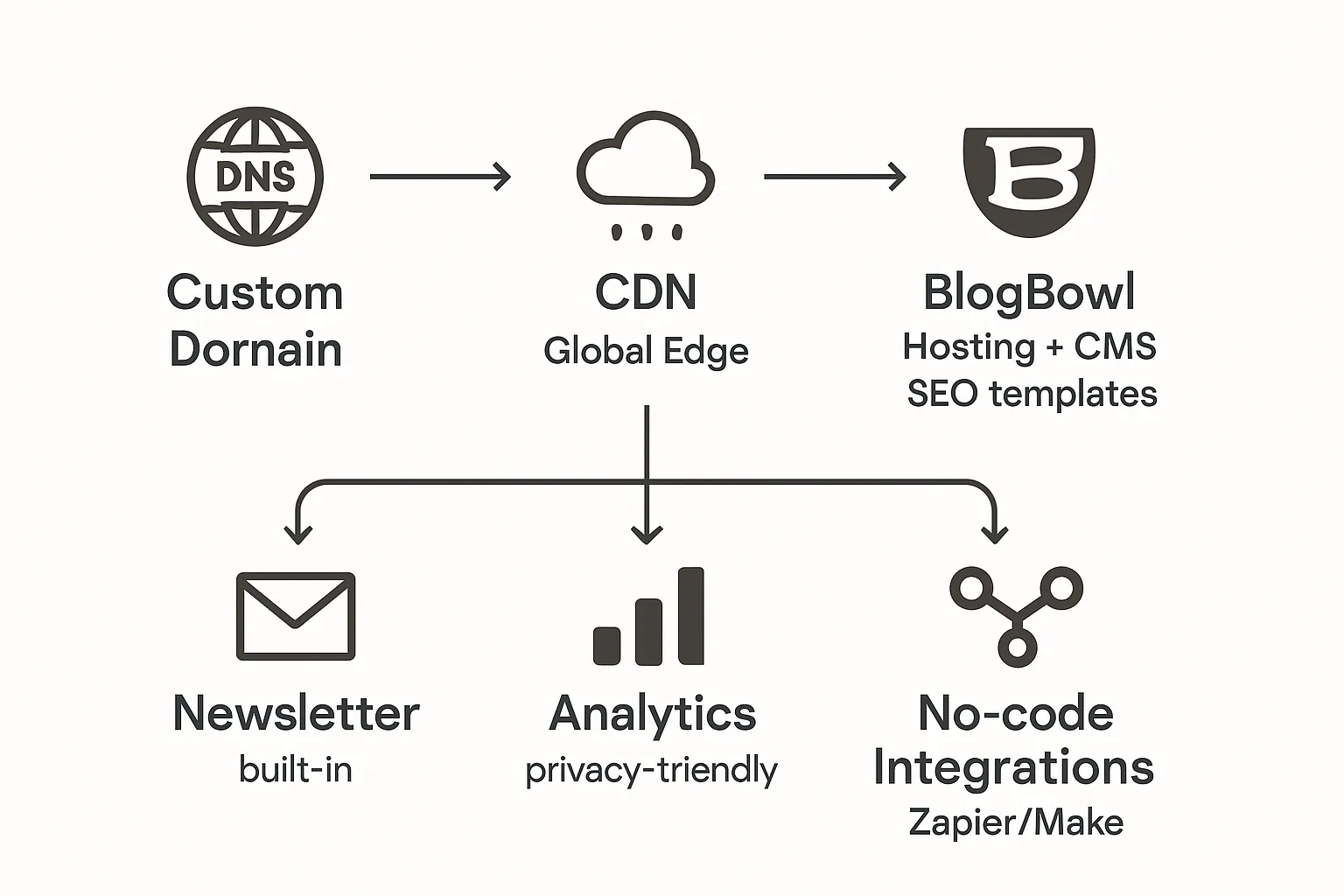
A modern, high‑performing blog stack looks like this:
Custom Domain (DNS)
Your brand’s domain with correct apex/www records, HSTS, and strict HTTPS.
CDN (Global Edge)
Edge caching, image optimization, Brotli, HTTP/2/3 - delivering speed worldwide.
BlogBowl (Hosting + CMS)
Lightning‑fast, SEO‑optimized templates
AI automation: daily SEO articles, keyword research, automatic internal linking
Unique AI images and embedded videos added automatically
Unlimited blogs, changelogs, and help docs under one roof
Newsletter (Built‑in)
Opt‑ins, segments, and automated welcome/drip sequences - no extra tooling required.
Analytics (Built‑in, privacy‑friendly)
Post‑level conversions, topic‑cluster performance, and assisted pipeline metrics at a glance.
No‑code Integrations (Zapier/Make and more)
Sync leads to your CRM, auto‑post to social, trigger workflows from new posts, and enrich contacts - without code.
This architecture lets you build your own blog website that’s fast, secure, and SEO‑ready from day one - so you can publish consistently and turn readers into subscribers, trials, and customers.
Design your blog website for clarity, credibility, and conversions
A clear, trustworthy design helps readers find answers faster - and helps you turn attention into subscribers, trials, and customers. Use this checklist to create a blog website that’s lightning‑fast, on‑brand, and conversion‑focused.
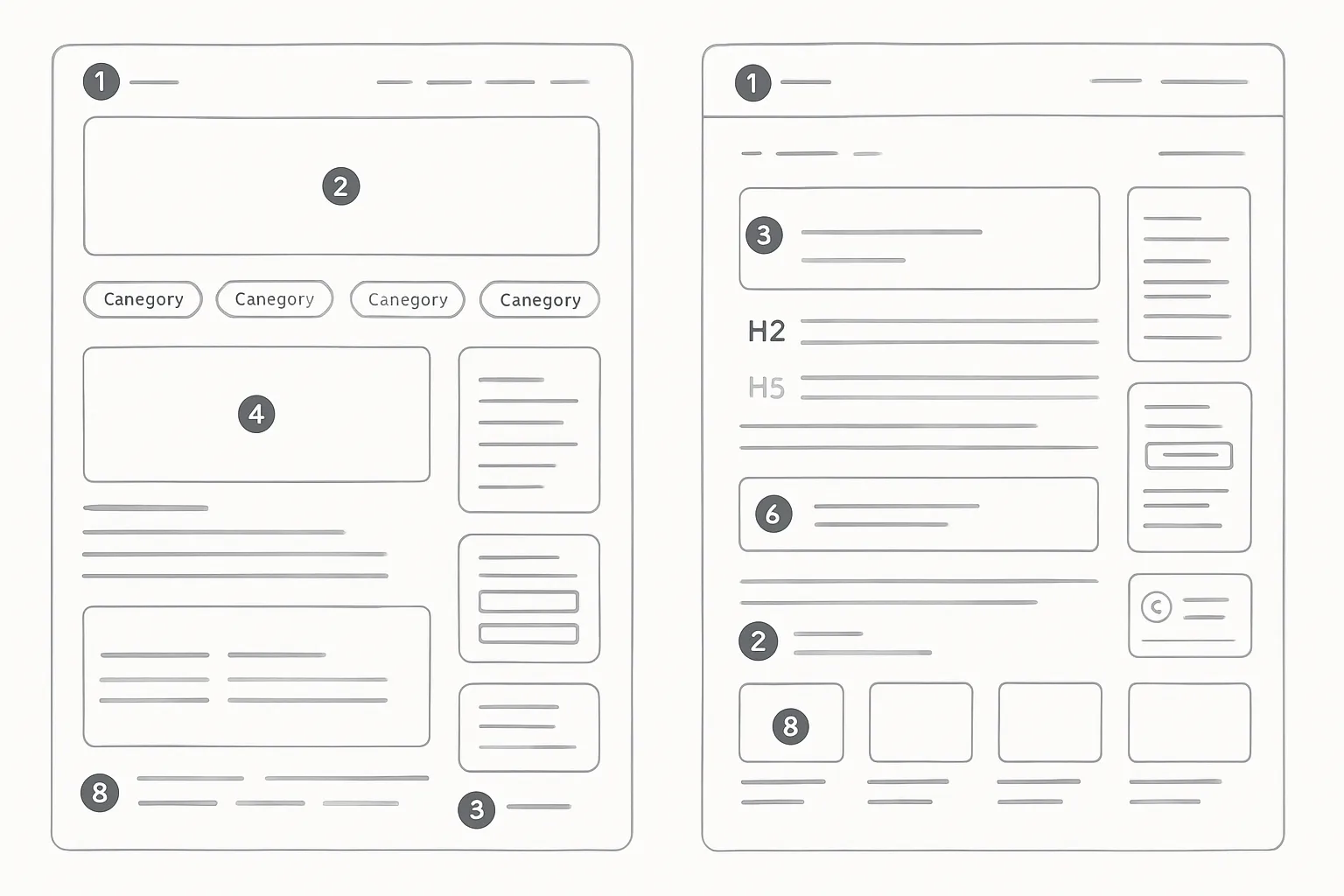
Pick a fast, responsive template (and why page speed impacts rankings & UX)
Speed matters for both rankings and retention. Choose a template that’s:
Lightweight (no render‑blocking bloat), responsive, and accessible.
Optimized for Core Web Vitals: fast LCP, low CLS, minimal JS.
Pre‑wired for SEO (schema, clean HTML structure, semantic headings).
Practical speed wins:
Lazy‑load images, use modern formats (WebP/AVIF), preconnect to critical origins, and defer non‑critical scripts.
Keep color palettes, type scales, and spacing tokens in a design system to avoid one‑off styles that add CSS weight.
With BlogBowl, templates are tuned for speed by default - so you start fast and stay fast at scale.
Build a consistent brand kit: logo, colors, typography, components
Logo: simple, scalable SVG; lockups for dark/light backgrounds.
Colors: 1 primary, 1–2 neutrals, 1 accent. Document HEX/variables; meet contrast ratios.
Typography: pick a readable text face (16–18px base, 1.6–1.8 line height). Limit to 1–2 families with defined type scales (H1–H6).
Components: buttons, badges, cards, input fields, CTAs, tables, alerts - defined once, reused everywhere.
Imagery: consistent style for hero images, diagrams, and post thumbnails; prefer original visuals or BlogBowl’s AI‑generated assets for uniqueness.
Plan UX and navigation: header, categories/tags, search, footer, breadcrumbs
Header: logo on the left; primary nav (Blog, Resources/Help, Pricing, About), secondary (Search, Subscribe, Sign in).
Categories and tags:
Categories = topic clusters (3–6 max).
Tags = supporting entities (features, use cases, industries).
Auto‑link related posts within a cluster to build topical authority.
On‑site search: prominent in header; show instant results with titles + categories.
Breadcrumbs: Home > Category > Post for orientation and rich snippets.
Footer: concise sitemap, legal (Privacy, Terms), newsletter opt‑in, social, copyright.
Accessibility essentials (WCAG), dark mode, and mobile‑first layout
WCAG quick wins:
Color contrast ≥ 4.5:1 for body text (3:1 for large text).
Visible focus states, skip‑to‑content link, ARIA landmarks (main, nav, footer).
Semantic HTML: one H1 per page, ordered headings, descriptive link text, alt text for images.
Keyboard navigability and reduced‑motion preference respected.
Dark mode:
Implement via prefers‑color‑scheme; test image/illustration contrast and logo variants.
Mobile‑first:
Start with small screens; set generous tap targets (44px+), sticky table of contents (TOC) on long posts, and collapsible nav.
Avoid full‑screen modals on load; use subtle, dismissible banners for consent and newsletter.
Where CTAs belong on blog posts and landing pages (hero, mid‑content, end)
Blog posts:
Hero/top: soft CTA aligned to post intent (subscribe to topic, download checklist).
Mid‑content: contextual CTA module after solving a sub‑problem (template, demo, free trial).
End: primary CTA (newsletter, trial/demo) + secondary (related resources).
Sidebar/TOC module: persistent subscribe or lead magnet aligned to the topic cluster.
Landing pages:
Above the fold: single primary CTA with social proof (logos, short testimonial).
Just‑in‑time CTAs: repeat after key value points; keep friction low (name + email → progressive profiling later).
Exit intent: optional, low‑friction offer (PDF, checklist) to capture abandoning users.
Design once, reuse everywhere. BlogBowl’s SEO‑ready templates, componentized CTAs, and automatic internal linking make it simple to deliver a consistent, fast, and conversion‑focused experience across every post and page.
Create your content strategy and editorial calendar
A clear, realistic content strategy turns “we should blog more” into traffic, subscribers, and sales. Use this blueprint to plan topic clusters, map search intent, set a steady cadence, and publish quality content that wins both Google and LLM answers - without burning out.
"Companies that publish 16 or more blog posts per month receive ~3.5x more traffic than those publishing 0–4." - Source
Pillars and topic clusters to win rankings and LLM answers
Define 3–5 pillars tied to “problems we solve” (e.g., “PLG SEO,” “Product onboarding,” “SaaS reporting”).
For each pillar, plan 6–10 supporting articles targeting specific sub‑topics and questions.
Interlink cluster posts to their pillar with descriptive anchors; include FAQs and schemas (HowTo/FAQ) for rich results and LLM visibility.
Publish a short, opinionated POV post per cluster to earn links and brand authority.
With BlogBowl, clusters are automated: keyword clustering, internal linking, and schema are applied for you so your pillar pages gain authority faster.
Keyword research made simple (and automated options) + search intent mapping
Start with inputs you already have:
Sales calls, support tickets, G2/Capterra reviews, internal Slack, and site search logs.
“People Also Ask,” related searches, and competitor sitemaps.
Expand and cluster:
Group keywords by problem/use case, not just volume.
Prioritize long‑tails and “alternatives vs” queries for fast wins.
Map search intent:
Informational: “what is,” “how to,” “best practices” → educational guides and checklists.
Commercial: “tool,” “software,” “alternatives,” “compare” → comparisons, landing pages.
Transactional: “pricing,” “demo,” “trial” → product‑led pages with strong CTAs.
Navigational: brand queries → optimize About, Docs, and Product pages.
Automate the heavy lifting:
BlogBowl’s AI suggests keywords, drafts SEO‑ready outlines, embeds unique images/videos, and auto‑links related posts to keep your topic graph tight.
Editorial calendar: cadence, content formats, roles, and workflow
Cadence (example for fast traction):
Monthly: 2 pillar guides + 6 supporting posts + 2 product posts (integration/release) + 1 customer story.
Prefer hands‑off? Enable BlogBowl’s daily AI publishing and maintain a light review step.
Formats mix:
How‑tos, comparisons, case studies, frameworks, integration guides, release notes, webinars, benchmarks.
Roles:
Strategist (clusters & briefs), SME (facts/expertise), Writer/Editor (narrative & SEO), Designer (visuals), Approver (legal/brand).
Workflow (7–10 days from idea to live):
Brief → Outline → Draft → SME review → Edit → Design/Media → SEO pass → Publish → Distribute (newsletter/social/partners).
Distribution:
Announce via BlogBowl newsletter, post to LinkedIn/Twitter, pitch to communities, add internal links from legacy posts.
Content quality: E‑E‑A‑T, outlines, visuals, and internal links that move readers
E‑E‑A‑T in practice:
Show experience: screenshots, steps you actually ran, mini‑studies.
Show expertise: author bylines, credentials, and sources.
Build trust: clear dates, transparent methodology, policies linked in footer.
Outlines that rank:
Lead with the answer, then depth. Use H2/H3s that mirror search tasks and FAQs.
Visuals that clarify:
Diagrams, table comparisons, annotated screenshots, short clips - prefer original assets or BlogBowl’s AI visuals.
Internal links that convert:
Link earlier to relevant product pages; use verbs + outcomes in anchor text.
Add in‑content CTAs after each major milestone (template downloads, demos, trials).
Table: buyer journey vs content types with SaaS‑ready examples
Content Type | Awareness | Consideration | Decision | Retention |
|---|---|---|---|---|
How‑tos | “How to build your onboarding checklist for PLG SaaS” | “How to set up product analytics funnels (step‑by‑step)” | “How to launch a 14‑day trial that doubles activation” | “How to reduce churn with in‑app nudges (playbook)” |
Comparisons | “Top PLG analytics tools: strengths and gaps” | “BlogBowl vs WordPress for SaaS blogs: speed, SEO, upkeep” | “Vendor scorecard: must‑have features for SaaS content ops” | “Switching guides: migrating your blog without losing SEO” |
Case studies | “How a seed‑stage SaaS hit 10k organic visits in 90 days” | “From 0→300 trials/month: topic clusters that convert” | “Why ACME chose BlogBowl over a DIY stack (ROI breakdown)” | “Cut support tickets 22% with searchable docs + changelogs” |
Integration guides | “Connect your CRM to capture blog leads automatically” | “Integrate blog CTAs with HubSpot/Marketo nurturing” | “Single‑click trial tracking with Stripe and Segment” | “Sync product updates to Slack, Statuspage, and docs” |
Changelogs | “What’s new in Q1: AI images, internal linking boosts” | “Performance gains: 25% faster LCP on blog templates” | “Security & SSO updates for enterprise buyers” | “Roadmap shipped: features live and how to use them” |
Webinars | “Content that wins in AI search (live teardown)” | “From idea to live blog in 10 minutes: full walkthrough” | “Terminus to trial: mapping posts to pipeline” | “Advanced internal linking strategies for topic clusters” |
Release notes | “New: automated keyword clustering” | “Beta: multi‑blog workspaces and shared components” | “GA: integrated newsletter and post‑level CTAs” | “Maintenance: improved analytics accuracy and filters” |
Use this system to create a blog website that compounds results: set pillars, map intent, schedule a realistic cadence, and hold quality high. BlogBowl automates the busywork - keyword research, outlines, internal links, images, and publishing - so you can start a blog website and build your own blog website that drives traffic, subscribers, trials, and SQLs on autopilot.
SEO foundations: on‑page, technical, and AI‑search visibility
"Structured data helps Google understand your content and can make your pages eligible for rich results." - Source
Search today is hybrid: classic rankings + AI summaries. Nail the fundamentals and format your content for both.
On‑page SEO: titles, meta descriptions, headings, slugs, alt text, FAQs
Titles: lead with the main outcome/keyword; add a differentiator (framework, template, 2025).
Meta descriptions: 150–160 characters; promise value and use action verbs; align to intent.
Headings: one H1; use H2/H3 to mirror tasks and FAQs; keep a logical hierarchy.
Slugs: short, descriptive, hyphenated; avoid dates unless truly evergreen updates.
Media: compress images, add descriptive alt text, and use captions when helpful.
FAQs: add 3–5 real questions and concise answers near the end to capture long‑tails and AI snippets.
Freshness: update key posts quarterly; annotate “Updated” dates for credibility.
Technical essentials: sitemaps, robots, Core Web Vitals, canonical URLs
XML sitemap: auto‑generate and submit in Google Search Console; include primary content only.
robots.txt: allow indexing of important paths; block admin and duplicate endpoints.
Core Web Vitals:
LCP < 2.5s (optimize hero image/first contentful paint),
CLS < 0.1 (reserve space for media/fonts),
INP/TBT low (defer non‑critical JS, minimize third‑party scripts).
Canonicals: set self‑referencing canonicals for main URLs; point variants (UTM, filtered lists, print views) to the primary.
HTTPS and HSTS: secure by default, redirect all HTTP→HTTPS, and enable HSTS after validating.
Pagination and archives: use rel=prev/next patterns via links and strong internal linking (even though signals aren’t used, UX matters).
Internal linking and topic clusters for discovery and dwell time
Build topic clusters: 3–5 pillars with 6–10 supporting posts each.
Link early and contextually: insert descriptive anchors within the first 25% of content.
Add “Related reading” blocks after key sections; keep links tightly relevant.
Maintain a hub page per cluster with summaries and links; keep hubs updated.
BlogBowl automates internal links based on your clusters and entity graph to strengthen topical authority.
Structured data for rich results and entity understanding
Implement JSON‑LD for:
Article/BlogPosting (headline, datePublished, author, image),
FAQPage (for in‑content FAQs),
HowTo (if step‑based),
BreadcrumbList (site structure),
Organization/Person (brand and author entities).
Provide complete, accurate fields; match visible content.
Validate with Google’s Rich Results Test and monitor Search Console’s Enhancements reports.
Optimize for AI search and summaries: TL;DRs, key takeaways, Q&A blocks
TL;DR at the top: 3–5 bullets that answer the query fast; LLMs often quote these.
Key takeaways: scannable list near the end that recaps actionable steps/results.
Q&A sections: direct, citation‑ready answers to common follow‑ups; link to sources.
Definitions and entities: define terms clearly; use consistent names for products, features, and competitors.
Tables and comparisons: structured information LLMs can lift (pros/cons, steps, attributes).
Citations: link to authoritative sources; include dates and methods to reinforce E‑E‑A‑T.
BlogBowl bakes in SEO best practices - clean HTML, schema, internal linking, fast templates, and AI‑ready summaries - so your content performs in both traditional and AI‑driven search.
Pre‑launch checklist: test, secure, and go live
A smooth launch protects rankings, conversions, and your team’s sanity. Use this checklist to validate your site before you flip the switch.
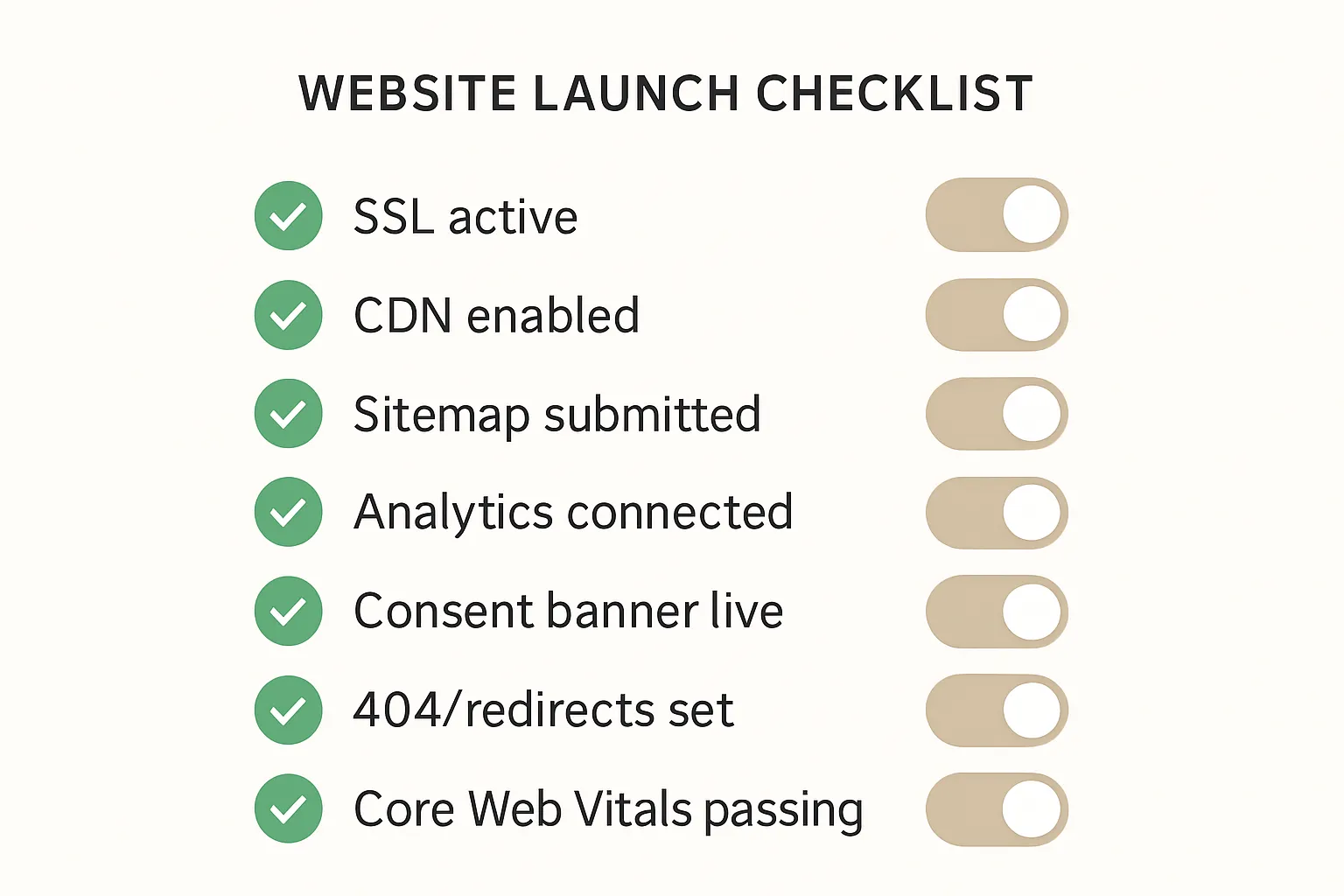
QA: broken links, forms, responsiveness, accessibility (A11Y quick checks)
Links: crawl the site to catch 4xx/5xx, mixed content, and stray dev URLs.
Forms: test every form with success/failure states; verify submissions, autoresponders, CRM syncs.
Responsiveness: test key templates on common breakpoints (320/375/768/1024/1440).
A11Y quick checks:
One H1 per page; logical heading order.
Alt text on informative images; decorative images marked appropriately.
Focus states visible; keyboard‑navigable menus and dialogs.
Sufficient color contrast; skip‑to‑content link present.
Performance: image optimization, lazy loading, caching, minification
Images: serve WebP/AVIF, dimension attributes set, responsive srcset/sizes, compression < 100KB where possible.
Lazy loading: enable for below‑the‑fold images/iframes; preload critical hero media.
Caching:
CDN enabled with long‑lived cache for static assets and cache‑busting.
Shorter TTL for HTML; edge caching where safe.
Minification and bundling: minify CSS/JS, inline critical CSS, defer non‑critical scripts, remove unused libraries.
Validate Core Web Vitals across key pages.
Compliance: privacy policy, terms, cookie consent, affiliate disclosures
Pages live and linked in footer: Privacy, Terms, Cookies.
Consent banner:
Prior consent for non‑essential cookies in relevant regions.
Granular categories, easy opt‑out, and log retention.
Disclosures:
Affiliate and sponsored content labeled per FTC/ASA guidance.
Email compliance (CAN‑SPAM/GDPR): clear unsubscribe, lawful basis.
Analytics: GA4/Tag Manager, Search Console/Bing, RSS/feeds, sitemap submit
GA4: property configured, key events (CTA clicks, form submits, trials) marked as conversions.
Tag Manager: publish with minimal tags; test firing and consent rules.
Search Console & Bing Webmaster Tools: verify domain, set preferred domain, and submit sitemap(s).
Feeds: RSS/Atom enabled for Blog/Changelog if applicable; validate.
Annotations: add launch note in analytics to correlate traffic changes.
Final steps: 404/redirects, backups, launch timeline, announcement plan
404/Redirects:
Friendly 404 with search + popular links.
301 map from legacy URLs; test top traffic and backlinks.
Backups & rollback:
Snapshot before launch; automatic daily backups; documented rollback playbook.
Launch window:
Choose low‑traffic hours; freeze content 24h; staff owners on call (content, SEO, infra).
Announcement plan:
Publish a launch post; email existing list; social posts across channels; notify partners/affiliates.
Update bios, link in email signatures, and product UI surfaces.
BlogBowl ships with performance defaults, automatic SSL/CDN, privacy‑friendly analytics, and one‑click sitemaps - so you can go live confidently and keep your focus on growth from day one.
Promote your blog and build authority from day one
You don’t need months to see traction. Announce smartly, repurpose relentlessly, and earn links with intent - then let the flywheel compound.
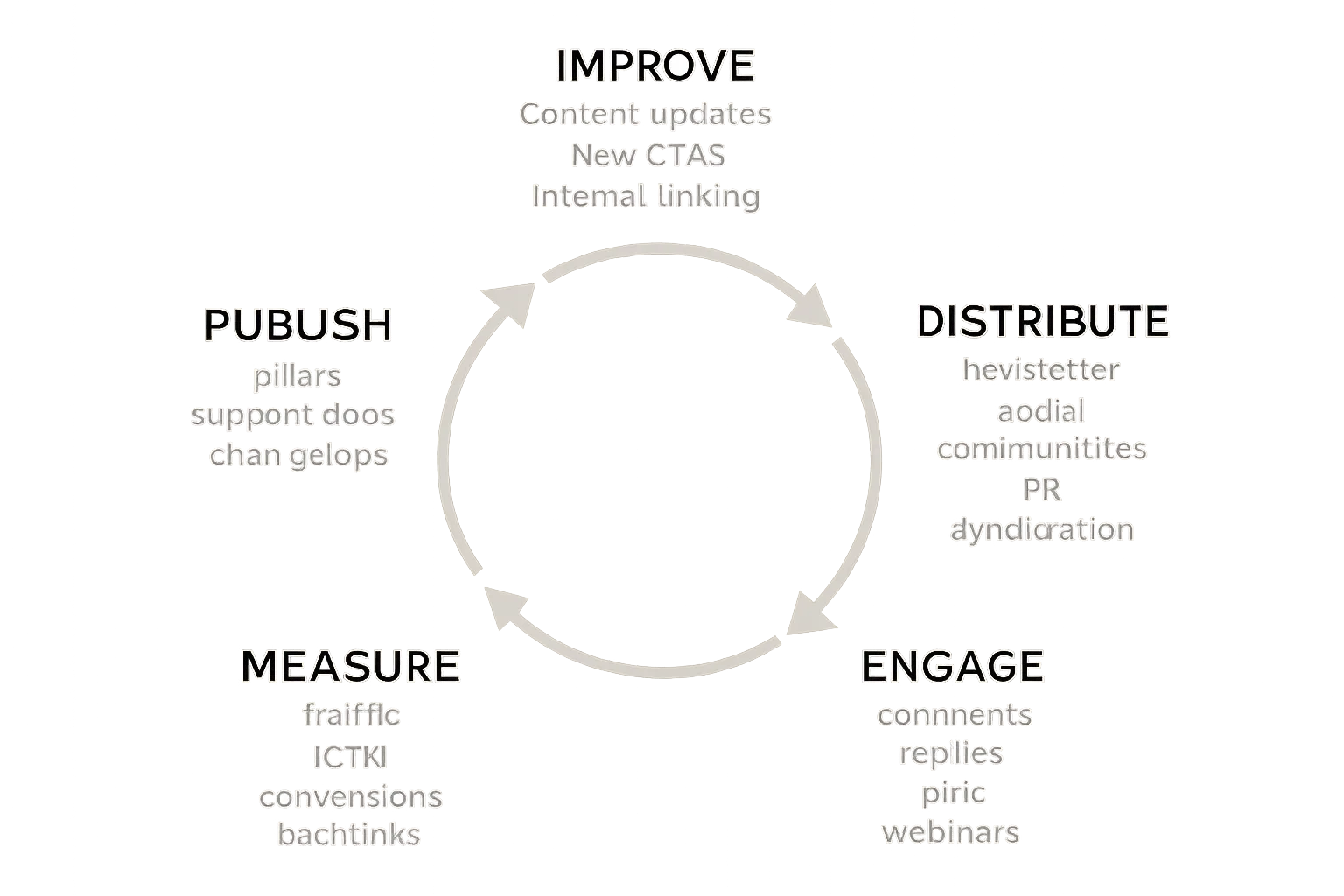
Announce and distribute: newsletter, social, communities, PR, and syndication
Newsletter: send your launch post + a “start here” guide; segment by topic for relevance.
Social: post natively on LinkedIn/X with a narrative hook and a 3–5 bullet summary; add a visual.
Communities: share in relevant Slack/Reddit/Facebook groups - lead with value, not links.
PR: pitch a short, timely angle to niche journalists/newsletters; include a stat or mini‑study.
Syndication: cross‑post to Medium/Dev.to/Hashnode with canonical links; submit to industry newsletters and aggregators.
Repurpose every post: short video, carousels, threads, email sequences
Short video: 30–60s recap with a single takeaway; post to LinkedIn, X, Shorts, Reels.
Carousels: distill your H2s into 6–8 slides with 1 actionable tip each.
Threads: turn your outline into a numbered thread; link only at the end.
Email: convert pillar posts into a 3–5 part drip sequence with checklists/templates.
Sales enablement: export key visuals for decks; add to onboarding and customer success docs.
Earn links: guest posts, partner content, directories, and digital PR
Guest posts: pitch “results‑first” topics tied to your expertise; include a single, relevant contextual link.
Partner content: co‑create with integrations and customers; publish on both sites with unique angles; link each other.
Directories and profiles: submit your blog/feed to relevant directories; complete profiles on G2/Capterra/StackShare with your resources.
Digital PR: run small data studies/benchmarks and pitch the insights; provide embeddable charts and downloadable CSVs.
Turn readers into subscribers: lead magnets, welcome series, nurture
Lead magnets: checklists, templates, calculators, teardown PDFs - aligned to each topic cluster.
Welcome series (3–5 emails): orient, quick win, deeper dive, social proof, soft CTA (trial/demo).
Nurture: weekly insights + curated internal links; occasional invites to webinars, launches, and case studies.
In‑post CTAs: top (soft), mid‑content (contextual), end (primary); match intent to offer.
The growth flywheel: publish → distribute → engage → measure → improve (rinse)
Publish: pillars, support posts, changelogs, and case studies.
Distribute: newsletter, social, communities, PR, and syndication with canonicals.
Engage: answer comments, DMs, and community replies; host office hours/webinars.
Measure: topic‑cluster traffic, opt‑in rate, demo/trial conversions, backlinks gained.
Improve: refresh posts quarterly, strengthen internal links, test new CTAs, ship new formats.
Bonus for BlogBowl users: automatic internal linking and backlink exchange
Automatic internal linking: BlogBowl maps your clusters and adds context‑rich links that keep readers moving.
Backlink exchange: opt in to BlogBowl’s quality‑vetted exchange to earn relevant links from complementary sites.
One‑click distribution: push new posts to your newsletter and social channels directly from your BlogBowl dashboard.
Promote with purpose from day one and your blog becomes a compounding asset - earning attention, links, and revenue while you focus on building.
Measure, learn, and optimize your blog website
Publishing is only half the game. The compounding growth comes from measuring what matters, learning quickly, and iterating with purpose. Here’s how to track the right KPIs, report effectively, and keep improving as you start a blog website, create a blog website, and build your own blog website into a durable growth channel.
KPIs that matter: organic clicks, rankings, CTR, subscriber growth, trials, conversions
Track a short list of outcome‑driven metrics end‑to‑end:
Visibility and demand
Organic impressions and clicks (Search Console)
Average position by topic cluster (brand vs non‑brand)
Click‑through rate (CTR) by query and page title
Engagement and quality
Time on page and scroll depth (GA4/BlogBowl Analytics)
In‑post link CTR (to pillars, product, docs)
Return visitor ratio and new subscribers per post
Conversion
Opt‑in rate: email signups ÷ unique readers (post‑level)
Trials/demos attributed to content (last‑touch and assisted)
MQL/SQL and pipeline influenced by topic cluster
Content health
Index coverage and sitemap discoverability
Core Web Vitals pass rate on key templates
Backlinks earned per post (quality + relevance, not just quantity)
Benchmarks are contextual; focus on directional trends. If CTR is low with strong rankings, rewrite titles/meta. If time on page is high but conversions are low, test stronger, more relevant CTAs.
Dashboards and reporting cadences for founders and content teams
Build simple, role‑specific views so everyone makes better decisions:
Founder weekly snapshot (10 minutes)
Organic clicks, subscribers added, trials/demos from content, top 5 posts by conversions, cluster roll‑up
Content/SEO ops (weekly)
New vs returning readers, opt‑ins by post, rankings by cluster, internal link clicks, pages needing refresh
Technical health (bi‑weekly)
Core Web Vitals, crawl errors, 404/redirects, sitemap status, schema coverage and validation
Monthly review (team)
What moved: wins, learnings, tests completed, backlog reprioritization, next‑month goals
Quarterly strategy (leadership)
Topic cluster performance vs targets, pipeline influence, content gaps, resourcing plan
BlogBowl includes privacy‑friendly analytics and topic‑cluster reporting out of the box, so you can see which posts drive subscribers, trials, and assisted conversions without custom setup.
Refresh/relaunch strategy: update winners, prune losers, combine thin pages
Adopt a quarterly content audit with a simple four‑bucket model:
Winners (update and relaunch)
High traffic/conversions; keep them fresh. Actions: add 2025 data, new examples, FAQs, internal links, and schema; improve visuals; refresh title/meta; update “Updated” date.
Contenders (improve)
Page 5–20 rankings or high intent but low CTR. Actions: sharpen intro and H2s to match intent; strengthen entities; add comparison tables and CTAs; acquire 1–2 relevant links.
Laggards (merge and redirect)
Overlapping or thin posts. Actions: consolidate into a stronger URL; 301 old posts; update internal links; annotate in your changelog.
Dead weight (remove or noindex)
Obsolete announcements and non‑performers that can’t be salvaged. Actions: noindex or delete with redirects to closest relevant resource.
In BlogBowl, you can schedule refreshes, bulk‑update internal links post‑merge, and auto‑generate updated outlines to speed relaunches.
Experimentation: headline/CTA tests, layout tweaks, schema enhancements
Run small, meaningful tests that improve decision‑makers’ confidence:
Plan
Hypothesis, success metric, sample size/timeframe, and risk checklist
Prioritize with ICE (Impact, Confidence, Effort)
High‑impact test ideas
Headlines and titles (benefit vs framework vs statistic)
Meta descriptions (promise + specificity) to lift CTR
CTA placement and copy (top/mid/end; “Get the template” vs “Start free trial”)
Layout tweaks (sticky TOC, related posts module, author box trust)
Schema additions (FAQPage, HowTo, BreadcrumbList, Organization/Person) to unlock rich results
Evaluate
Run for full business cycles (min 2–3 weeks), avoid overlapping tests on the same template, and record outcomes in your playbook
Automate the boring: internal linking, briefs, media embeds, scheduled updates
Keep creators focused on expertise and narrative - let automation handle repetition:
Automatic internal linking by cluster and entity
AI‑generated briefs and outlines mapped to intent
Auto‑embedded media (unique images and relevant videos) with alt text
Broken link detection and one‑click fixes
Scheduled content updates (titles/meta/schema/FAQs)
One‑click newsletter + social distribution on publish
BlogBowl’s automation does all of the above by default, helping you publish more and optimize faster with the same team.
Scale to multiple blogs or products without extra overhead (multi‑blog ops)
When you expand into new verticals or products, keep operations lean:
Shared system
Global components (headers, footers, CTAs), brand kits, and SEO template defaults
Central taxonomy: 3–6 categories per blog; standardized tags and UTM conventions
Governance
Roles/permissions, editorial SLAs, and a single intake for briefs and approvals
Content library of source assets (tables, diagrams, stats) for reuse
Technical
Separate sitemaps per blog, clean canonical rules, and clear domain/subfolder strategy
Cross‑blog internal links where contextually relevant (avoid duplication)
Reporting
Roll‑up dashboards across blogs; drilled‑down views by product/region/cluster
With BlogBowl, you can run unlimited blogs, changelogs, and help docs in one workspace, reusing your templates, analytics, automations, and style systems - so you scale the output, not the overhead.
Ready to launch? Do it in minutes with BlogBowl
Recap: the shortest path from idea to live, SEO‑ready blog website
Define your purpose, ICP, and topic clusters.
Pick a fast template and brand your navigation.
Draft a pillar post and 2–3 supporting posts aligned to search intent.
Add CTAs and a newsletter opt‑in.
Connect your domain, turn on analytics, submit your sitemap.
Launch and announce across newsletter, social, and communities.
Measure, refresh, and keep publishing.
With BlogBowl, you can start a blog website and create a blog website that’s fast, secure, and optimized - without plugins, code, or hosting setup.
Why BlogBowl: 60‑second launch, fast SEO templates, AI content & images, built‑in newsletter, analytics, auto internal linking, backlink exchange, multi‑blog support
60‑second launch: spin up a production‑ready blog, changelog, or help center instantly.
Fast SEO templates: Core Web Vitals‑friendly layouts, schema, breadcrumbs, clean HTML.
AI content & images: daily SEO‑optimized drafts, outlines, unique visuals, and embedded videos on autopilot.
Built‑in newsletter: capture, segment, and send without extra tools.
Privacy‑friendly analytics: see which posts drive traffic, subscribers, trials, and SQLs.
Auto internal linking: BlogBowl maps topic clusters and inserts context‑rich links.
Backlink exchange: opt in to a vetted, relevance‑first link network for authority growth.
Multi‑blog support: manage unlimited blogs, changelogs, and docs in one workspace.
No‑code integrations: connect CRM, forms, and workflows with Zapier/Make.
Result: you build your own blog website that ranks in Google and shows up in AI‑search answers - while you focus on strategy and storytelling.
Start free, connect your domain, invite your team - no code required
Create your workspace and choose a template.
Add your logo, colors, and core pages (Home, Blog, About, Contact).
Connect your custom domain (SSL/CDN auto‑enabled).
Import or draft your first posts, or enable AI automation.
Turn on newsletter and analytics; submit your sitemap in Search Console.
Invite teammates (writers, reviewers, and admins) with role‑based access.
From new blog to live, SEO‑ready site in minutes - no plugins, no hosting chores, no maintenance.
Next step: create your BlogBowl account and publish your first post today
Start free at https://www.blogbowl.io
Launch in under a minute.
Publish your first post or let AI do it for you.
Announce, measure, and grow on autopilot.
If you’re ready to start a blog website that drives traffic, subscribers, and trials - with zero technical friction - BlogBowl is the fastest way to get there.


